Consumers are overloaded with photographs, between scrolling through Instagram or browsing the web, users have become accustomed to viewing photos. Therefore, consumers have internalized expectations of what qualifies as high-quality photos because they have so many other high-res pics to compare them to. Consumers will make assumptions that will have lasting impressions based solely on those photos. Additionally, there are factors that consumers are not visually aware of, pertaining to search engine optimization (SEO), that contribute to the quality of a photograph.
In regards to the use of images on websites, developing the best photos for website design can quickly establish credibility, boost user experience, and significantly increase SEO.
High-Resolution Photography, Credibility, and User Experience

A photograph can often be the first thing someone notices on a site, making it a crucial component of a brand’s appearance. When the use of images on websites includes high-resolution photography, it indicates that the brand is of high quality, distinction, and confidence; all characteristics that build trust.
When a website has photographs of low quality, it makes the brand questionable and it loses that extra visual edge. A high-resolution photograph can build that initial trust and credibility in a brand.
Photographs have the capacity to grab someone’s attention; to quickly intrigue the user so they will stop, view, and scroll through the website. High-quality photos add a visual appeal that can decrease bounce rates by making the content more engaging. When the user has something of quality and interest to view, like high-resolution photos, it increases their likelihood to interact with the page.
Also, since a photograph can tell a story, the user can engage with the photo to interpret who the brand is. Photographs can make their time on your website simply more enjoyable because they can view images that are personal and appealing, instead of just scrolling through text.
Photographs and SEO

Optimal Sizing and Mobile-Responsive
Photographs not only have visual benefits but provide valuable advantages when establishing Search Engine Optimization (SEO).
First, to create SEO-friendly images, the photo needs to be the correct size for quick loading speeds and respond to different screen sizes to be mobile-responsive.
Image Alt Tags
In addition, a photograph provides the opportunity to add alt tags that provide the opportunity to add textual value to the image to boost relevance when scanned by search engines. This information is necessary to ensure your website is ADA compliant.
The process of how to name images for SEO requires adding a descriptive, keyword-rich alt tag to alert Google and Bing crawlers to the subject matter of the image. For example, using an unspecified file name like, “IMG_123,” or a broad name like, “desk,” will not be found. Instead, creating a detailed title such as, “Oak top, three drawer desk” clearly informs the user and search engines what the image is.
Image Captions
Another image search SEO best practice is adding a caption to a photograph. A caption is the text that typically appears below the photo that gives both context to the image and to search engines. Captions are also more likely to be read by the viewer, compared to the web page, therefore the use of images on websites offers the ability to grab the viewer’s attention.
Image Sitemap
Last, it is important to create and publish an image sitemap to house all of your photographs in one place. This enhances image search SEO by allowing Google and other search engines the ability to discover the images on your site, increasing the likelihood that your images will be displayed in image search results.
Grow Your Digital Presence with Photography
Photographs are conjoined with modern web design, establishing the need and expectation for high-resolution photography and SEO-friendly images. It is a seemingly simple way to gain initial credibility with visitors, increase engagement and enjoyment of the site, and expand SEO reach.
Next, learn how to optimize your images to increase site speed and increase your site ranking!