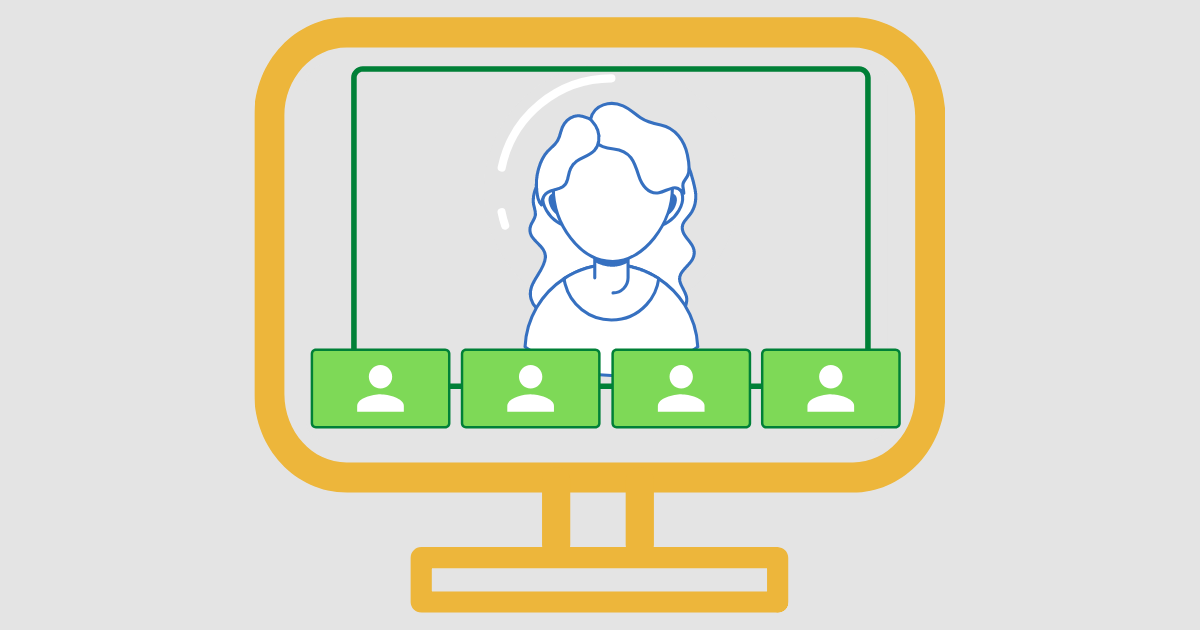Why use virtual meetings?
Virtual meetings, otherwise called virtual conferences or video calls, are when members meet via online channels rather than face-to-face using an audio or video connection. Virtual meetings enable groups to collaborate using digitally advanced technology, often with a video component to resemble traditional meetings.
There are many reasons why virtual meetings are necessary for the continuation and prosperity of business, such as connecting with remote employees or discussing with businesses in different states. They offer the ability to conduct business in a convenient manner. Below are a few benefits of virtual meetings:
- Eliminates potential travel costs
- Allows for groups, teams, and businesses to connect that would otherwise have difficulty meeting
- Provides flexibility for team members
- Many people are familiar with the process
- With the right software, it can be very simple to setup
What are the top virtual meeting options?
In order to facilitate virtual meetings, your business will need the necessary software to enable a video meeting. Below is a breakdown of three highly-ranked virtual meeting software.
1. Zoom

Zoom is a widely recognized and used video conferencing software that enables quality communication on an easy to understand interface. Zoom ensures your virtual meetings maintain a professional level while providing top features for ultimate performance.
Pros
- Integrations with many common and daily tools, such as Slack or G Suite
- Offers a generous free account including up to 100 participants
- Provides built-in engagement tools, such as polling, Q&As, whiteboarding, etc.
- HD audio and video
- Reliable screen sharing, simultaneous screen sharing, and annotations
Cons
- Limits group meetings to 40 minutes on the free version
- Does not offer toll-free dial-in numbers for the US or UK
- Must download before joining the call otherwise difficult to join using the browser
- Restricted branding
Pricing
Zoom offers a comprehensive free plan with advanced features, including breakout rooms, private and group chat, and an unlimited number of meetings; although, the 40-minute time limit for group meetings can inhibit the productivity of the free version. The Pro plan costs $14.99/month/host and offers additional features such as cloud recording, reporting, and a 24-hour time limit. For a more advanced option is the Business plan and requires contacting the sales team for large enterprise-level companies.
For Zoom’s complete pricing options, click here.
2. GoToMeeting

GoToMeeting is a recognized option among competitors as it has been offering video conferencing for a long time and continues to improve its services to meet the needs of its customers. While GoToMeeting does not offer a free plan, it provides a 14-day trial to explore and test out its capabilities.
Pros
- Grants a mobile-friendly option by offering a robust and highly-rated app
- Can customize a personal meeting link, as well as other personalization like a photo and title
- Can start a meeting using one-click by integrating GoToMeeting with tools you already use, such as email, CRM, messaging platforms, etc.
- Ability to join a call using Call Me without codes or pins
Cons
- Downloading the app can sometimes be a hassle
- Must use GoToWebinar for meetings over 26 people and attendees must register before they can join
- Does not provide a feature for polling or surveys
Pricing
The Professional plan is $14/organizer/month and supports up to 150 participants. This plan offers a wide range of features that will meet the needs of most virtual meetings including a no meeting time limit, messaging, toll-free numbers, and screen sharing. The next plan, Business, is $19/organizer/month and supports up to 250 participants. This plan has enhanced features for cloud recording, note-taking or drawing tools, and workflow integrations with Slack, Office 365, and Google Calendar. The last plan is Enterprise which supports up to 3,000 participants. With Enterprise, the customer must call sales to receive a customized price based on the customer’s needs.
For GoToMeeting’s complete pricing options, click here.
3. Join.me

Join.me is a cloud-based app, therefore, does not require potentially bothersome installations or training. The simple structure ensures the tool is user-friendly for all attendees, teams, and businesses in order to negate navigational issues and focus on collaboration.
Pros
- Easy to set up and start meetings
- Ability to set up meetings with an URL or one-time code
- Provides unlimited conference calling
- An affordable option for personal or small start-ups
Cons
- The LITE plan does not include webcam streams and only up to 5 participants
- Does not offer a free plan
- The screen sharing transition can be troublesome
Pricing
After the free trial, the plans start at $10/month with the LITE version. This plan is limited only allowing audio connection and no more than 5 participants, yet still provides screen and window sharing with an unlimited meeting time. Next, the PRO plan is $20/month (or $13/month for nonprofits) and increases participants to 250 and supports 10 webcam streams. The BUSINESS plan is $30/month (or $20/month for non-profits) and includes 1 TB of cloud storage and Salesforce integration.
For Join.me’s complete pricing options, click here.
The business world has increasingly been relying more and more on the digital space. From selling products online, investing in digital marketing, and of course, conducting business meetings using virtual software instead of face-to-face. It is not a new practice, but rather a necessary application to upkeep and advance day-to-day business.