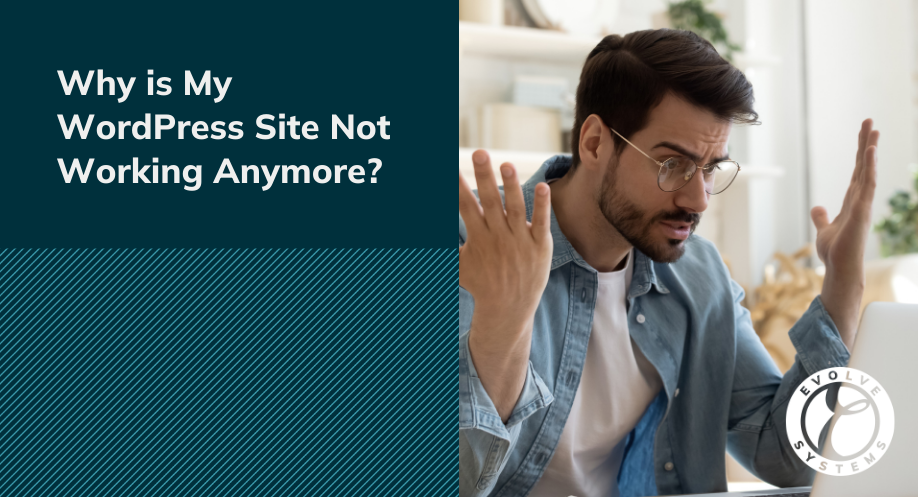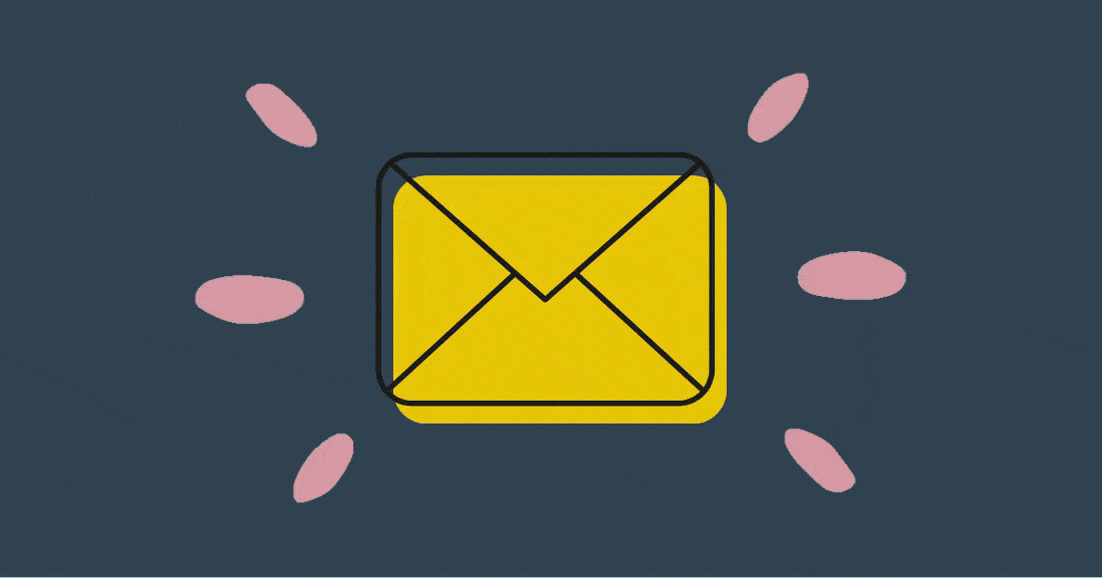If you own a business with a website or run a website in general, you’re probably aware of Search Engine Optimization (SEO). SEO is always changing, always evolving, and always trying to bring better information to searchers. One of these SEO improvements for optimizing information that impacts your website’s SERP ranking is schema.
If you’ve been looking for a way to improve your website, schema markup shows up on numerous search engines including the three main ones, Google, Yahoo, and Bing. Below you’ll learn what schema is, how it affects SEO, and how to apply it to your website.
Let’s dig in!
So what is Schema Markup?
Schema is a markup code that can be added to websites to help search engines give users more informative results. Schema is a continuing collaboration between Google, Bing, Yandex, and Yahoo to develop a process for owners to enhance their websites in relation to each search engine’s prioritization. Essentially schema tells search engines what your data means. Without schema, the content on your website gets crawled and indexed by the search engines based on the information the bots discover, which may not accurately or efficiently classify your website.
When you add schema markup to the mix, a portion of the content gets indexed differently because that markup tells the search engines what your content means. For example, if Evolve Systems writes a blog, then Evolve Systems will appear in the article, therefore, the search engines will see this and produce a search engine results entry with Evolve Systems on it.
Although if we put the right type of schema around Evolve Systems, we can specifically tell the search engines that Evolve Systems is the author of the article allowing the search engines to properly interpret the information instead of viewing it as random words strung together. Now this provides search engines the information to display search results for Evolve Systems and articles written by Evolve Systems.
I Think I Understand Schema, but What Is Schema Used For?
Schema helps your site rank better for different types of content. Here are some of the most common examples of schema:
1. Articles
2. Local Businesses
3. Organizational
4. Events
5. Restaurants
6. Movies
7. Person
8. Products
9. Recipes
10. Reviews
11. Videos
And much more…
There are actually hundreds of different markup types, it’s just a matter of applying the right kind of schema for the different content. A website that uses schema markup will often rank higher on SERPs than websites that do not have schema markup. In fact, websites with schema markup ranked an average of four positions higher in search results than sites without markup; yet less than a third of all websites use schema on their website.
This means if you use schema markup on your website, you could potentially position yourself above competitors and numerous other page listings! Schema enables you to implement your authority over other pages, therefore, increasing your click-through rate and bringing more qualified visitors to your site.
So Why Is Schema so Special? Why Am I Just Hearing About This Now?
Although schema has been around for years, it has been constantly evolving which has discouraged developers and site owners from using it. Yet it has compelling potential since the markup helps major search engines like Google and Bing recognize data faster and make the search engines smarter. Adding schema to your website gives the search engines the data they favor.
Schema is organized in a structured manner in order to instruct search engines where to find the relevant information without searching for it. For example, the below schema markup for Evolve Systems outlines the local business data.
The HTML code explicitly indicates the business’ hours, location, and services in a structured manner. This allows the business information to be crawled faster (increasing page speed) by specifically telling search engines the business’ detailed information instead of guessing and relying on semantic intelligence to figure out the information. Schema allows you to essentially hand Google your business information on a silver platter instead of telling Google to go searching through the fridge to find it.
How do I apply Schema to my website?
Based on your website and skill level, there are a few different ways to add schema markup to your site. Below is a list of resources to help you get started. I recommend starting with schema.org since it provides information on the different types of schema markup that is available to you and your site.
If you are using wordpress one of the easiest ways to add schema is through plugins. Here are a few options:
While there are other options, these widgets give a variety of preloaded types of schema that are highly useful and updated almost daily. When choosing a plugin, it is important to ensure it is compatible with the latest schema.
Once you’ve added your schema to a specific page/website, it’s a good idea to ensure it’s properly loading. To do this, you can use the Structured Data Testing Tool to confirm the schema was properly added. Remember you don’t just add one type of schema to your whole website, there are different types of schema for different pages. For example, there is a specific FAQ schema for an FAQ page.
Adding schema to your website seems like an intimating task, but with the correct tools and practice, it makes the process significantly simpler with beneficial results. There are many different schema options to choose from when adding it to your site, but selecting the right kind of schema for your pages can help grow the visibility among search engines, visitors, click-throughs, and bounce rates.