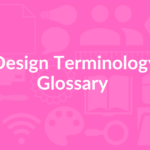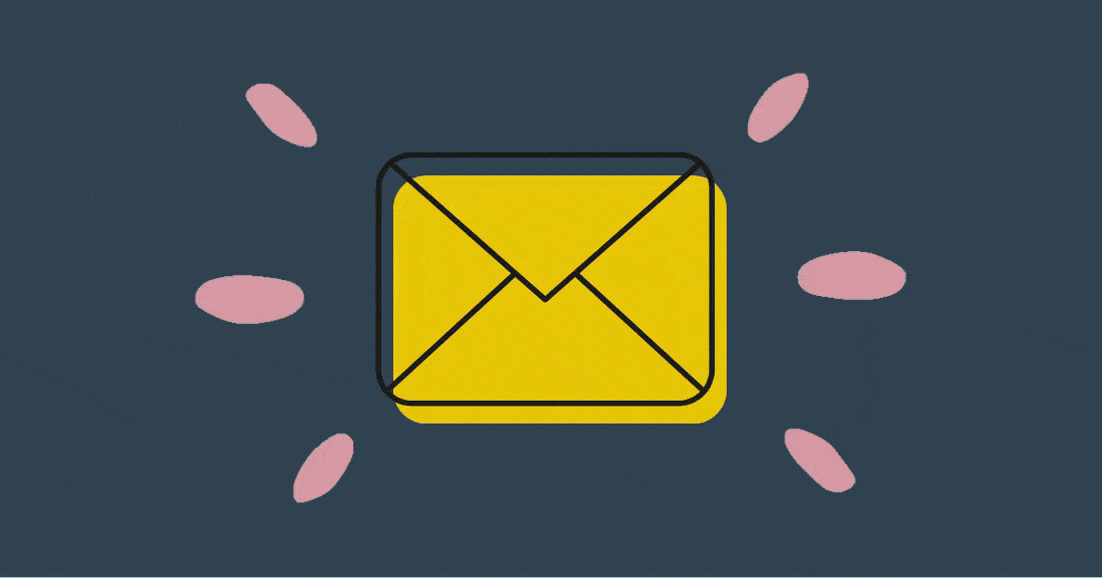The benefits of using Pinterest for marketing
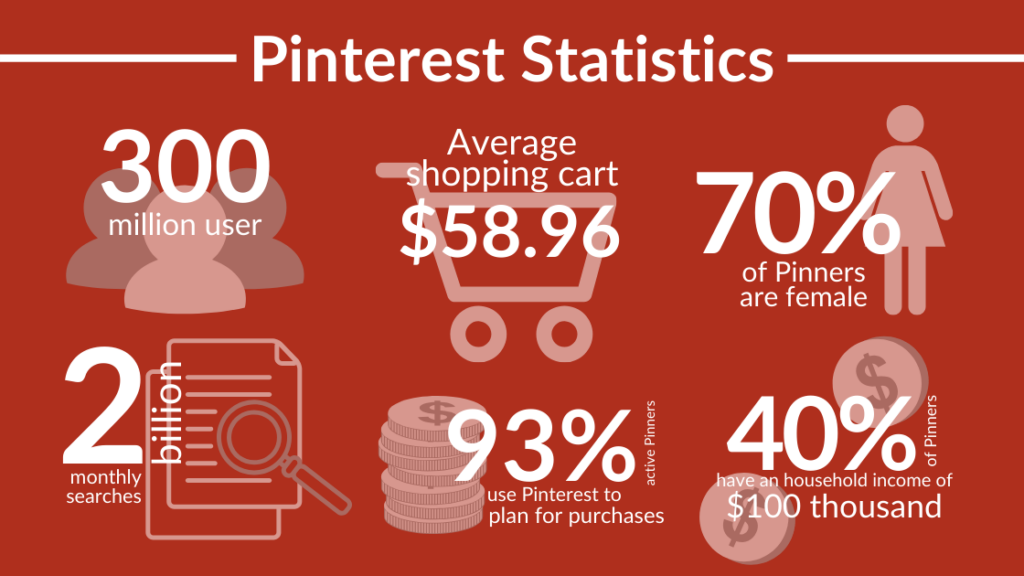
While widely considered a social media platform, Pinterest is not necessarily one at all but rather a search engine, or more specifically a visual search engine. Think Google or Bing, but instead of listed hyperlinks, Pinterest has an aesthetic display of images and videos called ‘pins.’ With over 300 million users and 2 billion monthly searches, this visual search engine has a substantial and active audience.
Since the platform is used to search, the primary purpose is not to socialize or connect with others, rather the purpose is to browse and inspire. Pinterest acts as a mood board for the user’s dream house, DIY projects, or seemingly any other interests. The objective is to create collections, called boards, to generate inspiration that is all compiled on one platform. Yet, Pinterest users or ‘Pinners’ don’t just use Pinterest for collecting images and ideas, they actively use it to guide their purchases.
In fact, while Pinners browse Pinterest, the average shopping cart is $58.95, a significant value since 93% of active Pinners said they use Pinterest to plan for purchases. These Pinners are not being ‘tricked’ into buying, they are there to buy. Pinterest’s endless content, beautiful imagery, and personalized boards make the platform a place for visual and interactive online shopping. An activity that is captivated by a specific demographic.
Pinterest, while offering benefits for all types of users, is dominated by women, with 70% of Pinners being female. In fact, Pinterest reaches 83% of all US women between the ages of 25 and 54. A pattern that is coupled with the ability to spend money with 40% of Pinners having a household income of $100k or more. Pinterest is a platform for searching ideas, creating inspirations, and then purchasing the outcome. It allows the Pinner to complete every step of the buying process.
With such a vast and willing audience, Pinterest is a platform sprouting with business marketing opportunities. Yet, the abundance of potential does not mean the process of using Pinterest for business is as simple, it still takes a deep understanding and dedication to succeed. This blog outlines how to market on Pinterest, starting with understanding the Pinterest algorithm.
What is the Pinterest Algorithm?
In order to build a Pinterest marketing strategy, you must first understand the methods and structures behind Pinterest, and this is the Pinterest algorithm. The 4 main Pinterest algorithm factors that influence ranking are:
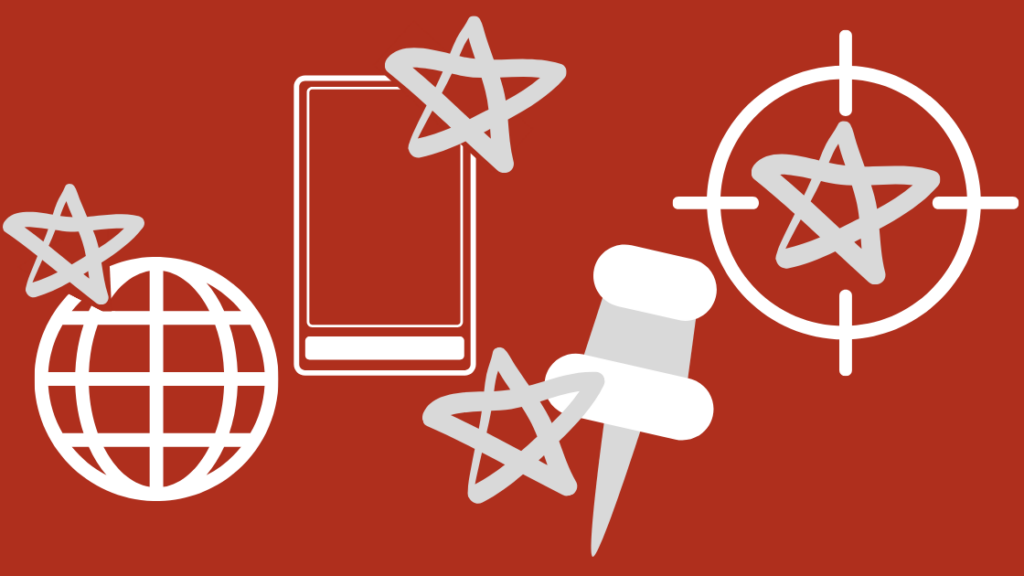
1. Domain Quality
The domain quality is Pinterest’s evaluation of the Pinner’s website. Like other search engines, the objective is to have the user click your link and visit your content, often on your website. Pinterest operates in a similar fashion, therefore, for Pinterest to ensure positive user experience, it emphasizes pins associated with higher quality domains.
Pinterest qualifies a domain two ways: how often content is pinned directly from the website and the site speed. When a website is used to pin more content to Pinterest, it is deemed as a site that generates noteworthy content that contributes to Pinterest’s activity. Second, site speed is often a reflection on Pinterest because when a user clicks a pin expecting to open the linked website and the loading time is too long, the user will bounce back to the platform thus not completing their intended action. If a website inhibits or slows down the user experience, then it hinders Pinterest from performing its best.
2. Pin Quality
Pin quality is determined by how well the pin itself performs. This is measured by the amount of engagement, including how many inclicks (the click to enlarge one pin), click-throughs, saves, comments, etc. Since there can be multiple versions and locations of a pin, Pinterest accounts for engagement across all versions to determine pin quality.
3. Pinner Quality
Pinner quality is the evaluation of the account who created and posted the pin. Pinterest appraises the Pinner as a content creator by how frequently or consistently they contribute to Pinterest and how well their content performs. The more frequent a Pinner posts engaging content, the higher their Pinner quality.
4. Relevance
Relevance depends on how the content aligns with the Pinterest audience’s interests, needs, and specific or recent searches. If the content is relevant to the audience, it will be ranked higher.
Furthermore, there are 5 search results or areas that curated pins can rank for, as measured by the previous 4 Pinterest algorithm factors. Below are the 5 Pinterest areas that pins can populate.
1. Smart Feed
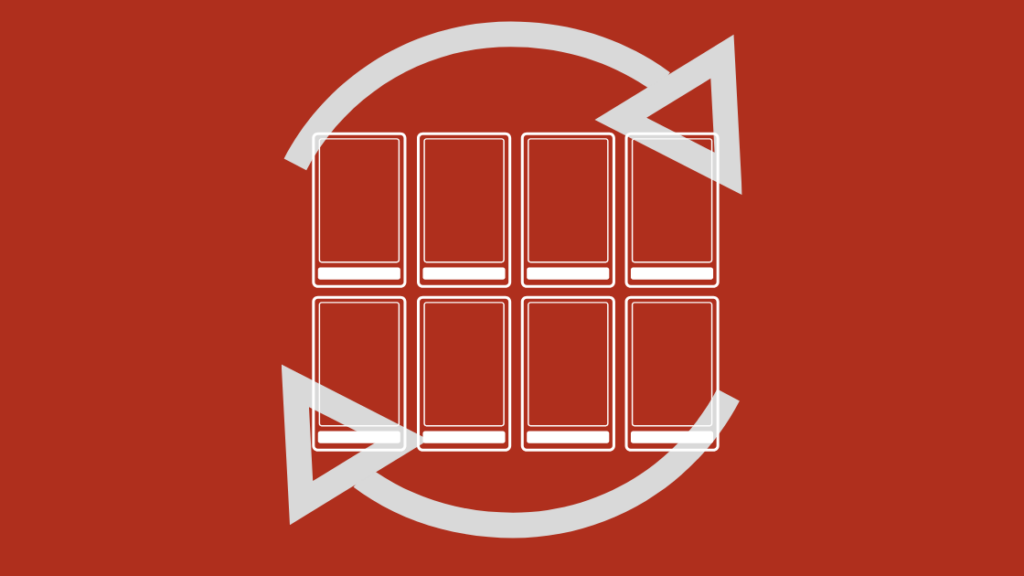
The smart feed is the home feed that appears when the Pinterest app or website is opened. The smart feed is a curated mix of content that compels the user to browse, engage, and return. The smart feed ranks content according to the 4 algorithm factors as well as how well pins relate to the individual user. These components include:
- Pins from the accounts and boards the user follows
- Pins that are related to the accounts and boards the user follows
- Pins that align with the user’s interest, similar to relevance
- Advertising pins or promoted pins
While Pinterest is a search engine that can be used just for specific searches, often times Pinterest itself is the destination. That means when a user visits the platform, they do not have a specific objective or agenda, they are just there to browse. The smart feed offers an endless curation of personalized content to keep the user engaged as they browse.
2. Search Feed

Search feed is the results that appear when a user conducts a search on Pinterest. When a user performs a search, Pinterest will pull and rank pins based on how well they match the inquiry, just like Google. Since the platform drives inspiration and 85% of Pinterest users use the site when starting a new project, the amount and variety of searches exhibit how prominent the search feed is.
3. Follower Feed
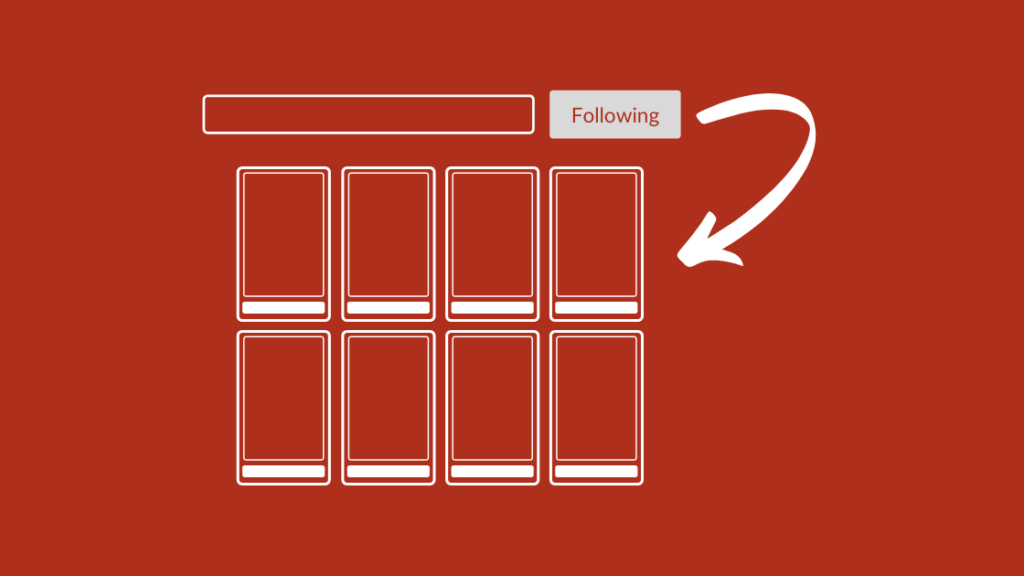
The follower tab is the option to switch to a feed of content that is pinned by the accounts or boards the user is following. The follower feed, as compared to the smart or search feed, is ranked based on chronological order.
4. Hashtag Feed
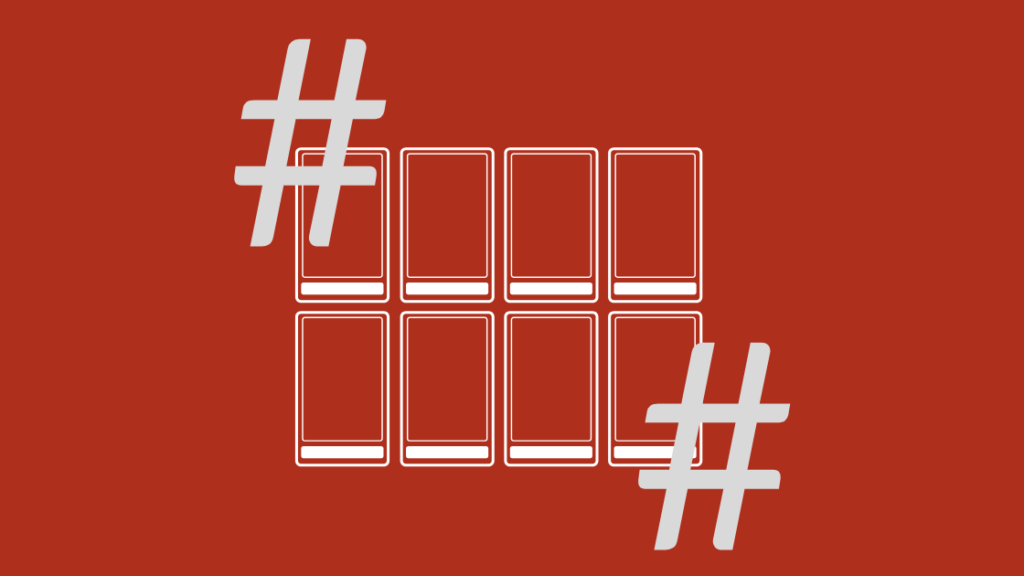
Hashtag feed is the accumulation of chronological pins that include the searched hashtag.
5. Visual Search

Visual search allows users to search for content based on a pin’s image or part of an image. When inclicking on a pin, the user can click the ‘search’ icon to reveal and gather pins that have similar visuals as apparent in the image.
For example, if a user views a fashion pin with a woman wearing different items of clothing and the user is interested in the boots, they can click the visual search icon, select the part of the image that shows the boots, and search for other pins with those boots (or something similar). The Pinterest visual search tool allows users to immensely target and narrow their searches that transforms the meaning of a visual search engine.
How to optimize your Pinterest marketing strategy
Since Pinterest is a place for discovery with proven purchasing power, the goal is to be found and increase conversions, compared to other social media platforms with the main focus on initiating conversations and engagement. While these aspects still contribute to a successful Pinterest marketing strategy, the concentration remains on ranking on the visual search engine. Pinterest and other social platforms still share the overall objective to drive sales, yet the approach to guiding the audience is different.
With 98% of Pinners stating they’ve tried new things on Pinterest, compared to only 71% on other social media platforms, it emphasizes Pinterest’s role as a mode of inspiration. A platform that is actively used to discover new products or services offers significant value to businesses and affirms the need for a strong Pinterest marketing strategy.
The following 12 Pinterest best practices outline effective ways to optimize your Pinterest strategy in order to learn how to get the most out of Pinterest for your business.
1. Pinterest keyword research

Unlike most social media platforms, Pinterest content typically does not receive the immediate engagement that other platforms expect; in fact, 50% of visits occur 3.5 months after the initial time of the pin. Instead, similar to search engines like Google or Bing, the platform relies on SEO best practices, especially keywords, to rank results and be found. Therefore, Pinterest SEO controls most of a pin’s discovery and engagement.
The key component to Pinterest SEO is keywords, therefore the first step of optimization is to perform keyword research for Pinterest. While there are programs that generate Pinterest keywords, the best way to find keywords is on the platform itself. There are a few approaches to gathering Pinterest keywords.
- When typing in the Pinterest search bar, the platform will auto-suggest commonly searched phrases. This is the first method for curating keyword phrases, otherwise called long-tail keywords, that people are currently searching for.
- After completing a search, Pinterest will present a row of words under the Pinterest search bar used to advance the inquiry. These keywords are used by users to further refine their searches for better results, and they conveniently show examples of more narrow keywords for businesses.
- Another way to research keywords is to use the Pinterest Ads Manager. While formally it is the location to create and track Pinterest advertising, which will be covered in a later section, the platform can also be used for Pinterest keyword research. This method is extremely beneficial because it provides an estimated search volume, while the other methods only provide keyword examples. To use the Pinterest Ads Manager for keyword research, follow these steps:
-
- 1. Click the drop-down “Ads”
- 2. Click “Create Ad”
- 3. Select the campaign objective (or the pin’s objective) and click “Continue”
- 4. Scroll down to the “Keywords” section
- 5. Type in the general keyword
- 6. Below the search bar, a list of related Pinterest keywords will appear as well as 7. the monthly search volume
- 8. Explore, refine, and curate the targeted Pinterest keywords
Performing Pinterest keyword research is necessary for increasing reach, engagement, and sales on the platform because without knowing relevant keywords, it would greatly inhibit your content from being discovered. Pinterest keywords are used at multiple touchpoints throughout your Pinterest marketing strategy, these will be specified throughout the following points.
2. Use hashtags
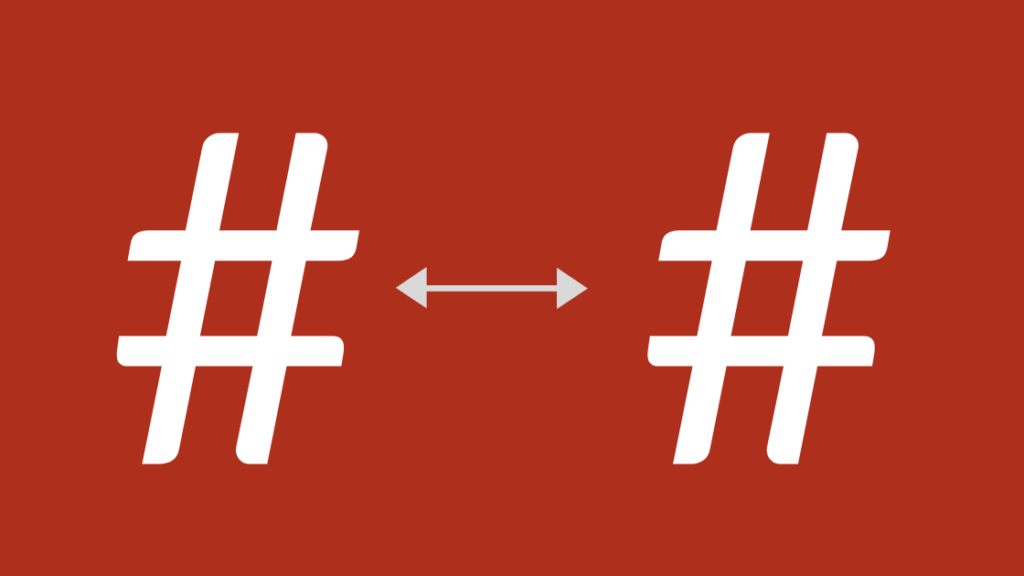
Pinterest hashtags are relatively new to the platform and have been slow to gather momentum, yet hashtags remain a form of search and exploration that can easily be incorporated into your Pinterest marketing strategy.
One way to find relevant and popular Pinterest hashtags is the same process as searching for Pinterest keywords described above. In addition, using the Pinterest search bar, you can search the hashtag to show pins that have that hashtag. Then by inclicking those pins, you can see the other Pinterest hashtags the pinner used and furthermore, you can click on those active hashtags to display that search result page.
After finding your hashtags, you have to know how to use hashtags on Pinterest. The platform allows up to 20 hashtags within a description, although as with other social media platforms, the fewer the better. It is recommended to use between 3-5 hashtags. As with keywords, Pinterest hashtags can be used on the platform multiple ways, although the primary use is within the pin description box.
3. Improve profile
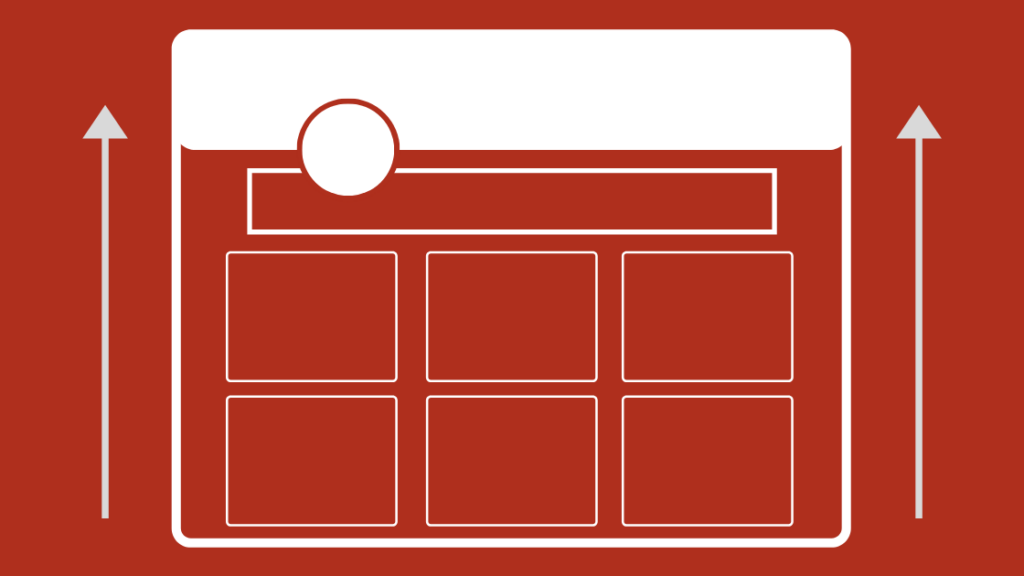
First, ensure your company is under a Pinterest business account as this offers special features that personal accounts lack. Click here to learn how to create a Pinterest business account.
After creating a Pinterest business account, you will want to ensure it is SEO-friendly. A few ways to do this is to establish that your Pinterest username is clearly associated with your brand, with the best option being the name of your business. Next, the Pinterest business name offers the possibility to incorporate a few keywords. The account name should be clearly stated first, although keywords or defining characteristics can be listed afterward. For example, if your business is a restaurant, you can list your cuisine after your business name, e.g. “Nico’s | Mediterranean Food.” Or, if you are a branding company the business name could be, “The Blue Fern • Branding & Design.” The business name is still clear but the keywords provide more insight into what and who the brand is.
In addition, the profile bio offers more space to incorporate keywords, hashtags, and a call to action (CTA). Yet the Pinterest bio is limited to 160 characters, so it needs to remain clear and concise. Pinterest’s recommended bio outline is:
“I help __________ to __________ by __________. Learn more/Click here/Sign up for my free thing: [your URL].”
Last, as a business, you want your Pinterest marketing strategy to link back to your site, to do this you must ‘claim your website.’ This allows Pinterest to verify that your brand is legitimate and trustworthy, a correlation to the domain quality algorithm factor. See here to learn how to claim your website on Pinterest.
4. Upgrade boards
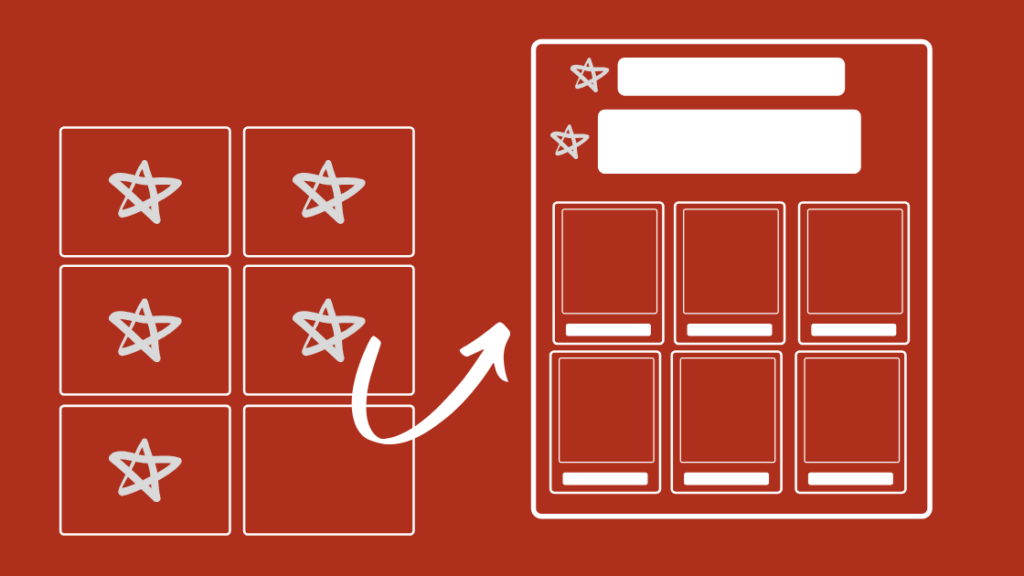
Pinterest boards are used as an organization and curation tool to collect related pins in one area. For example, popular boards may be breakfast recipes, business branding ideas, or professional development tips. It is a way for Pinterest users to build their inspirations. As a business, Pinterest boards are a way to categorize content to reach specific audience interests. There are a few ways to improve and maximize your business Pinterest boards.
Pinterest board name
Start by optimizing the names of your boards. While it can be fun to use cute Pinterest board names, Pinterest SEO instructs that these boards will have difficulty showing up in searches since they lack keywords and do not clearly state the objective of the board. For example, instead of using the board name “ Veggies for Dayz,” just say “Vegetarian Recipes.” This clearly tells the audience what to expect from the board.
Pinterest board description
Next is optimizing the Pinterest board description. The 500 character description should incorporate relevant Pinterest keywords and a straightforward explanation of what the board is about. Each board serves a specific purpose, therefore the content needs to remain consistent and stick to the board’s objective.
Target top-performing boards
Once your Pinterest boards are optimized, you will be able to recognize what boards are performing better and therefore more relevant to the audience. Since the Pinterest algorithm prioritizes relevancy, Pinterest suggests saving your own pins within your top-performing boards as this will increase its rank. To further distinguish your relevant boards, you can select 5 Pinterest boards as ‘Featured Boards’, meaning they will display at the top of your profile. To do this, go to “Edit Settings”, then “Edit Profile”, then scroll down to the section on “Featured Boards.”
5. Enhance pins

Another distinction Pinterest has from other social media platforms is the shelf life of its content which is an astonishing 1,600 times longer. Even though a pin typically lacks the immediate engagement seen on other platforms, it has plenty of time to be discovered and engaged with before it is lost. The ability for a pin to be active for such a long duration validates how each pin should be optimized because of the heightened probability for sustainability on the platform.
The process of how to optimize Pinterest pins can be separated into 2 parts: optimizing the text and optimizing the image.
Optimizing pin text
As with your Pinterest business profile and boards, keywords should be included in the development of the pin. Both the pin title and description should include relevant and specific keywords to increase search feed rankings. The description should also include hashtags and a CTA for further search rankings and clear next steps. Pinterest is currently testing how much of a description is shown with sometimes only showing a few words or sometimes lacking a description altogether, which signifies the importance of a strong pin image.
Optimizing pin image
Optimizing a pin image starts by ensuring your image follows the recommended size of a 2:3 ratio or 600 x 900 px. The layout of Pinterest stacks pins vertically within columns, so the image should be taller rather than wider to ensure the image is clearly displayed. In addition to the correct dimension, the image must be of high-quality in terms of resolution and best practices. As a visual platform, Pinterest users are exposed to countless images, therefore, heightening their visual expectations.
A way to combat the lack of a description preview is to include a text overlay on the image. The text should be easy to read and remain appealing as to not hinder the quality of the image. It is widely speculated and accepted that Pinterest has the ability to read the text and interpret the visuals of your image because of the Pinterest visual search tool. This means that the image’s text can influence the ranking, so ensure you incorporate keywords within any text overlay.
Optimizing both the pin text and image advances its SEO position and supports the Pinterest algorithm in order to increase the pin’s ranking and shelf life.
6. Employ videos

As with most social media platforms, videos are crushing the content and engagement competition. Videos have a proven track record to grow a brand’s Pinterest marketing strategy and audience. When creating a video pin, add tags to improve the pin’s SEO and increase discoverability. When choosing tags, use the Pinterest keywords you researched as well as the suggested tags Pinterest provides.
7. Manage consistent activity

Consistent activity concentrates on 2 components: the brand’s personal pins and other accounts’ pins.
Own Pins
The Pinterest algorithm prefers pinning content over time, rather than uploading an abundance of pins at once. Pinning on a consistent manner emphasizes your position as a quality pinner because you are actively contributing to Pinterest in a reliable manner. It also shows new audiences that visit your profile that you are an engaging account thus encouraging interactions and follows.
Other’s Pins
While encouraging others to interact with your content is a great strategy, in order to maximize those efforts, you must initiate interactions with other accounts, boards, and pins. The best method is finding accounts that share content relevant to your audience’s interest and repinning their content. Try to target pins that are already popular but still aligns with your brand to drive more targeted traffic to your account.
8. Prioritize first 5 pins

There remains confusion about whether the “first 5 pins” are still prioritized since Pinterest has announced they removed this factor, yet there are still signs that these pins rank higher. The first 5 pins mean that an account’s first 5 pins after midnight UTC will show up in feeds higher than pins posted after those initial 5. This is to ensure a user’s feed is diversified instead of being dominated by one active account. Since this is no longer confirmed by Pinterest yet seems to be a continued pattern, you should distribute your ‘best’ content first as it may have the most reach.
9. Adopt ‘Rich Pins’

Pinterest Rich Pins are advanced pins that show additional information directly on the pin that is otherwise unavailable on ‘normal pins.’ There are four types of Rich Pins:
1. Product Pins
Pinterest product pins show real-time pricing, availability, and where the product can be purchased.
2. Recipe Pins
Pinterest recipe pins show ingredients, cooking times, and serving sizes.
3. Article Pins
Pinterest article pins show the headline, author, and a short story description.
4. App Pins
Pinterest app pins show an install button allowing users to download the app directly from Pinterest. (Note, this is currently only compatible with iOS)
Setting up Rich Pins requires adding metadata to your website’s content in order for the information to transfer to the pin. Also, Pinterest requires you to validate your domain URL before Rich Pins can be created from your website. While preparing for Rich Pins requires additional work, the extra information increases the user’s experience and optimizes the pin quality. In addition, the process of adding keyword-rich metadata and verifying your website significantly boosts your domain quality ranking.
See here for complete instructions on how to set up Rich Pins.
10. Support organic website pinning

In addition to adding website metadata for Rich Pins, there are other components for optimizing website content for organic pinning. To recall, an aspect of domain quality is how frequent content is pinned from a website, with more organic pins, the higher the ranking. To encourage visitors to take the step of pinning content from your website to Pinterest there are few steps to implement.
- Create and add a Pinterest-ready image with correct dimensions and of high-quality
- Provide a social link connected to Pinterest
- Use a CTA such as, “Pin for later!”
These steps allow the process of pinning organic content to be straightforward and simple while ensuring the results will coincide with Pinterest’s format.
11. Focus on seasonal or event pins

Another effective practice on how to get the most out of Pinterest is focusing on seasonal or special events. As a platform for inspiration, it is an exceptionally popular place to gather content for holidays such as Halloween, Thanksgiving, or the New Year, or special events such as weddings, birthday celebrations, or graduation photos. Planning and sharing pins centered on these topics will greatly extend your reach and engagement because of its high search volume.
Pinterest has stated that the visual platform is used to search and plan for seasonal events long before the actual holiday. Therefore implementing your seasonal Pinterest marketing strategy a month or more before can increase reach while gaining traction leading up to the season.
12. Monitor, measure, and optimize

Pinterest Analytics provides insight into your audience, videos, impressions, etc. that impact how you shape your Pinterest marketing strategy. There are numerous ways tracking the analytics can benefit your strategies from recognizing popular hashtags to comparing performance between devices that target specific optimization practices. Some examples of optimizing your Pinterest strategy using analytics include:
- Pinterest Analytics allows you to view your top pins and filter by date ranges. Using this data, you can revamp and reshare top pins to re-engage the audience.
- Furthermore, recognizing not only your top pins but also high performing pins can outline the type of content that relates and resonates with your audience. This information can guide the types of pins you share that will promote engagement.
- Monitoring and producing content that aligns with your targeted audience means that older content may no longer be relevant. Therefore, cleaning up underperforming boards can ensure your profile is consistent with and appealing to the audiences’ expectations.
These are just a few ways to use Pinterest Analytics to improve your Pinterest marketing strategy, yet the insights are overflowing with data that can significantly progress how to market on Pinterest.
Optimizing your Pinterest marketing strategy is a process of understanding that the platform itself is a visual search engine used for discovery and inspiration from an audience that is ready and willing to buy. The Pinterest algorithm explains how pins are ranked and the different feeds worth targeting. The 12 steps are generated in conjunction with Pinterest’s specific characteristics in order to benefit from its strengths and maximize your organic Pinterest strategies. The next step to boost how you’re using Pinterest for business is employing paid advertising.
How to Create Pinterest Ads

Pinterest advertising is a persuasive way to get your products seen by an audience that is both interested in the product and prepared to purchase. When learning how to create Pinterest ads, Pinterest will guide you through the steps on how to create your business’ advertising pins. A campaign is created and managed through the Pinterest Ads Manager. To begin, click the drop-down arrow “Ads” on the top left corner and select “Create ad.”
While there are multiple important steps to developing a Pinterest campaign, there are a few key components of the creation process that influence how the ads are implemented. The key factors explained below are types of pins, ad objectives, and ad placement.
Selecting the types of Pinterest advertising pin
Based on the content you want to advertise, Pinterest offers 6 types of advertising pins.
1. Promoted Pins
Promoted pins look and behave like normal pins except they reach and target more users.
2. Promoted Carousels
Promoted carousels are the same as promoted pins except the pin has multiple images that the user can swipe through.
3. Promoted Videos
Promoted videos are the same as promoted pins except the visual is a video.
4. One-Tap Pins
One-tap pins look the same as promoted pins, but if a Pinterest user clicks the ad, they are taken directly to the website.
5. Buyable Pins
Buyable pins allow buyers to shop directly from the pin by tagging white dots on the product image that links to the correlating product page(s).
6. Promoted App Pins
Promoted app pins look and behave just like app pins except they reach and target more users.
Determining your Pinterest advertising objective
The advertising objective influences how Pinterest campaigns operate in order to reach the goal. There are 3 options for Pinterest campaign goals:
1. Build awareness
The objective is to have people discover your brand and products/services.
2. Drive consideration
The objective is to increase traffic, leads, and installs.
3. Grow your sales
The objective is to boost both online and offline sales.
Choosing Pinterest advertising placement
Ad placement determines where the ad will show up on Pinterest. There are three options for Pinterest ad placement:
1. All
All is the default and recommended ad placement option as it targets all of Pinterest’s feeds and maximizes the potential reach.
2. Browse
The Browse placement targets only the smart feed (home feed).
3. Search
The Search placement targets only the search results feed.
Ad placement greatly impacts how successful your advertising pins perform because it determines where the pins are able to be advertised. While “All” is the recommended placement, “Browse” and “Search” can target more specific Pinterest users that may coordinate better with your promoted pins.
Optimizing for a successful Pinterest marketing campaign
To create a successful Pinterest marketing campaign, the first step is to implement your personalized Pinterest best practices that you have developed, measured, and optimized through your organic Pinterest marketing strategies. This information will shape how you format, target, and design your campaigns because you already have a foundation of what performs best. Next, the tips below provide examples of ways to optimize your advertising pins for the best results.
1. Incorporate lifestyle visuals

Pinners are on Pinterest to find real-life examples that represent their ideas. Pinterest users want something that will show them the potential their ideas have. Therefore, presenting images or videos of your product or service actually being used evokes the inspiration the user was searching for. Lifestyle visuals take the product or service and displays the opportunities it offers in a manner that encourages the user to imagine the ways it can benefit themselves.
2. Write clear pin advertisement descriptions
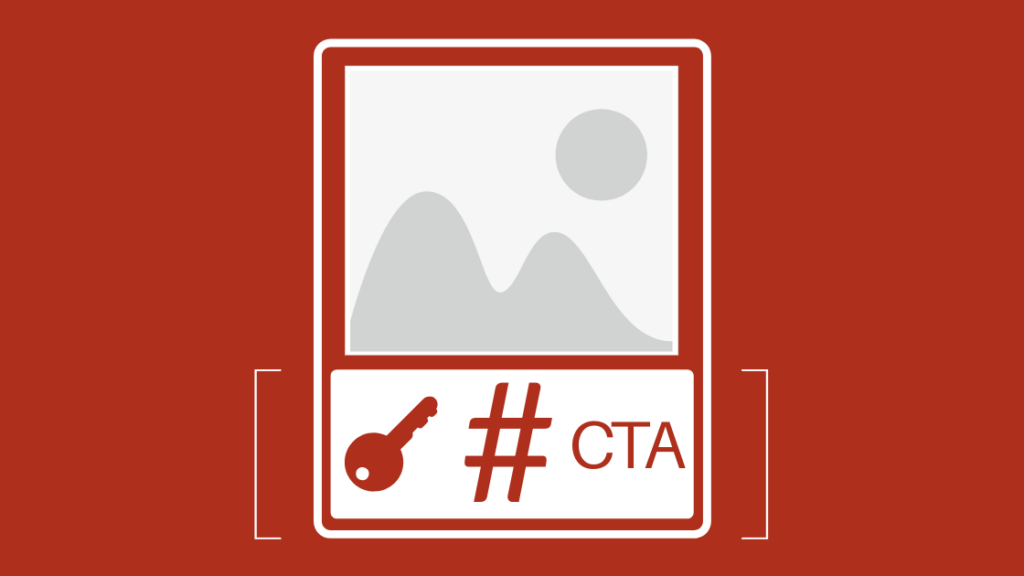
As explained earlier, Pinterest pin descriptions should include keywords, hashtags, and a CTA, which is emphasized for advertising pins since you want the audience to clearly understand what the pin is and what action they should take.
Another important consideration when writing the description is to include the brand’s name because since you are reaching a new audience, they will not be familiar with your brand or what you do. Adding a short introduction about your business will ensure the objective of the ad is clear while raising brand awareness.
3. Include creative branding

Another form of brand awareness is done by adding creative branding to your Pinterest campaigns. Pinners are not deterred by branded content, in fact, 78% of users say content from brands on Pinterest is useful; therefore this verifies that you should include your brand name or logo so the users can easily see who created the pin. Also, since the platform is a vast curation of visuals, being more creative with your brand style to stand out can go a long way in gaining attraction.
4. Use rich pins

Don’t forget about rich pins. With almost 2 million people pinning rich pins every day, Rich Pins can significantly elevate your Pinterest advertising campaigns. The additional information directly on the pin can hook the user without requiring them to scroll through a website or search an app store.
6. Plan for next steps
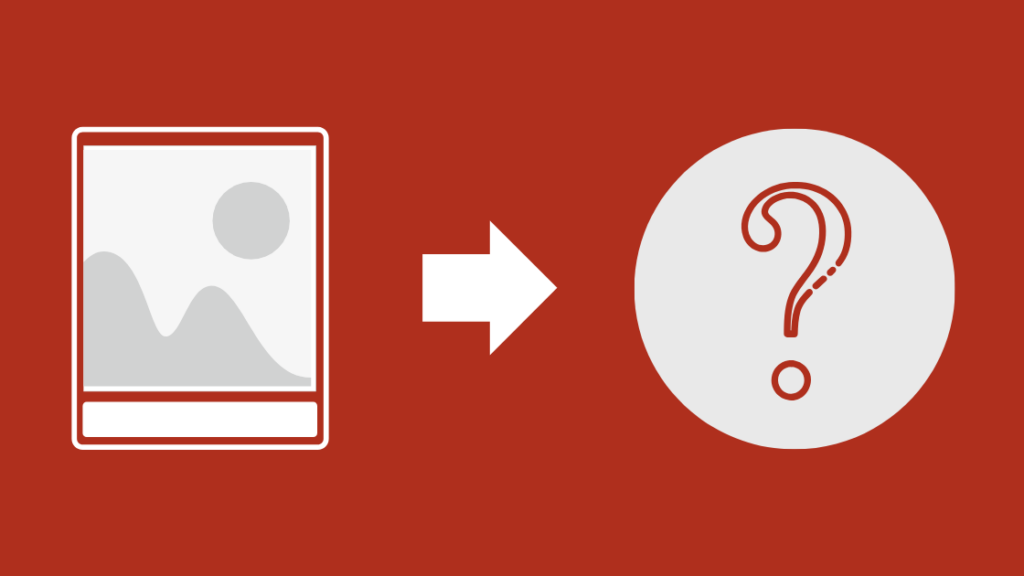
The first part is creating the advertisement, the second part is planning for what comes next. Most likely, the next step is for the user to visit your website or landing page to either learn more or complete a purchase. To prepare, make sure the link takes the user to a comprehensive page that quickly and easily allows them to complete an action or find the answer that they were searching for. The simpler the actions, the better the experience.
Pinterest is a unique platform overflowing with business marketing opportunities with a greater potential for conversions, as compared to other social media platforms. A space that generates such a high volume of searches, inspirations, and purchases expresses the need for a strong and well-planned Pinterest marketing strategy.