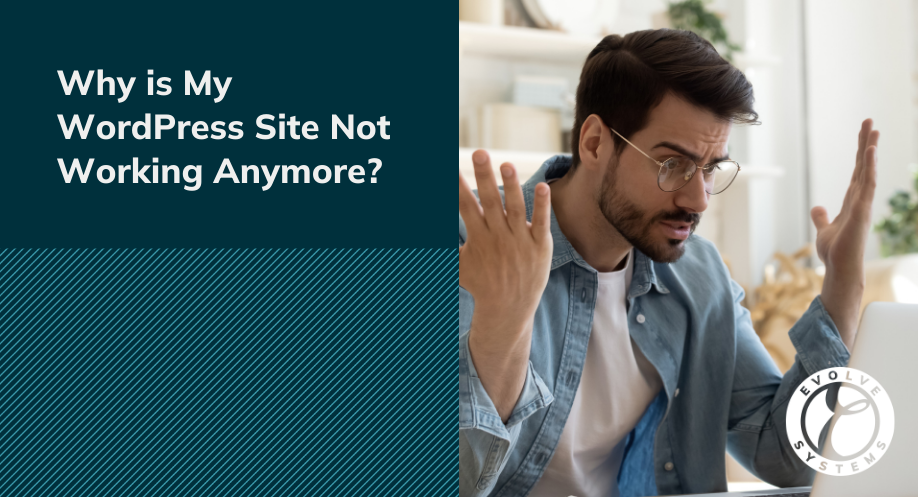Building a website can seem like a daunting task, but it doesn’t need to be! Below, we have curated 11 resources to help you when planning a WordPress website project, everything from basic website terminology to WordPress-specific considerations, it’s all here.

1. [GLOSSARY] 77 Website Terms You Should Know
First and foremost, it is important to understand the lingo. This glossary makes learning basic website terminology straightforward and easy.

2. What Is Business Website Hosting?
All websites need to be hosted somewhere. Determining the best website hosting for your company is an important and necessary first step in creating a website.

3. What Is SSL for Websites?
Keeping your website secure is a basic and critical aspect of creating a website. SSL not only protects your own website and information, but also safeguards your visitors, especially when providing transactions like credit card information.

4. What is WordPress? And Why Use WordPress?
WordPress is a content management system (CMS), or the platform that your website is created and managed through. WordPress is an extremely popular platform because it is robust in functionalities and open source.

5. [DOWNLOAD] How to Plan for a Website Project – Free Website Planning Template
If you are building a house, you would not just start laying concrete and stacking brick, you first would create a detailed plan. Just like planning a house, you need to plan how your website will be put together.

6. How to Add Ecommerce to WordPress – WooCommerce, Shopify, Ecwid, and BigCommerce
Ecommerce functionality can be added to WordPress in many ways. This blog post outlines the benefits of four ecommerce options for WordPress including WooCommerce, Shopify, Ecwid, and BigCommerce.

7. Using Plugins in WordPress? How Plugins May Be Hurting Your Site
In order to add functionality to WordPress, plugins can be added (website applications that serve a specific objective). There are important steps you need to take when considering and using plugins to ensure they benefit your site rather than cause hindrances.

8. What’s Best for My Website? Mobile Friendly, Mobile Optimized, or Mobile Responsive? What’s the Difference?
As the digital world advances, the demand for websites to comply with a mobile screen is no longer an option, but a requirement. A website can be mobile friendly, mobile optimized, or mobile responsive. It is important to know the difference before determining which is best for your website.

9. How Websites Benefit from High-Resolution Photography and SEO Friendly Images
One main area that visitors are most attuned to is the quality of photos and images on a site. High-quality images can indicate brand trust and have an impact on SEO.

10. 7 Quick Ways to Improve Your Site’s SEO
While images are one strategy to increase SEO, there are multiple other SEO best practices to boost your website performance. Following these few tips can increase your rankings, which can lead to more website visits.

11. The Difference Between UI and UX and Why It Matters
A majority of these points contribute to and make up the design elements of a website that can be broken down into two components, user interface (UI) and user experience (UX). It is important to distinguish the difference between the two areas because their outcomes are critical to the success of a website.
These resources touch on a few of the many best practices when planning a WordPress website. While there seems to be many things to remember (update your plugins, add SEO descriptive photo titles, add an SSL certificate to your site, etc.), doing the extra upfront work when planning your project will ensure a higher-performing site.
Work with a digital agency with experts in websites, marketing, and branding – all aspects of your WordPress website project. Learn more about our website services!