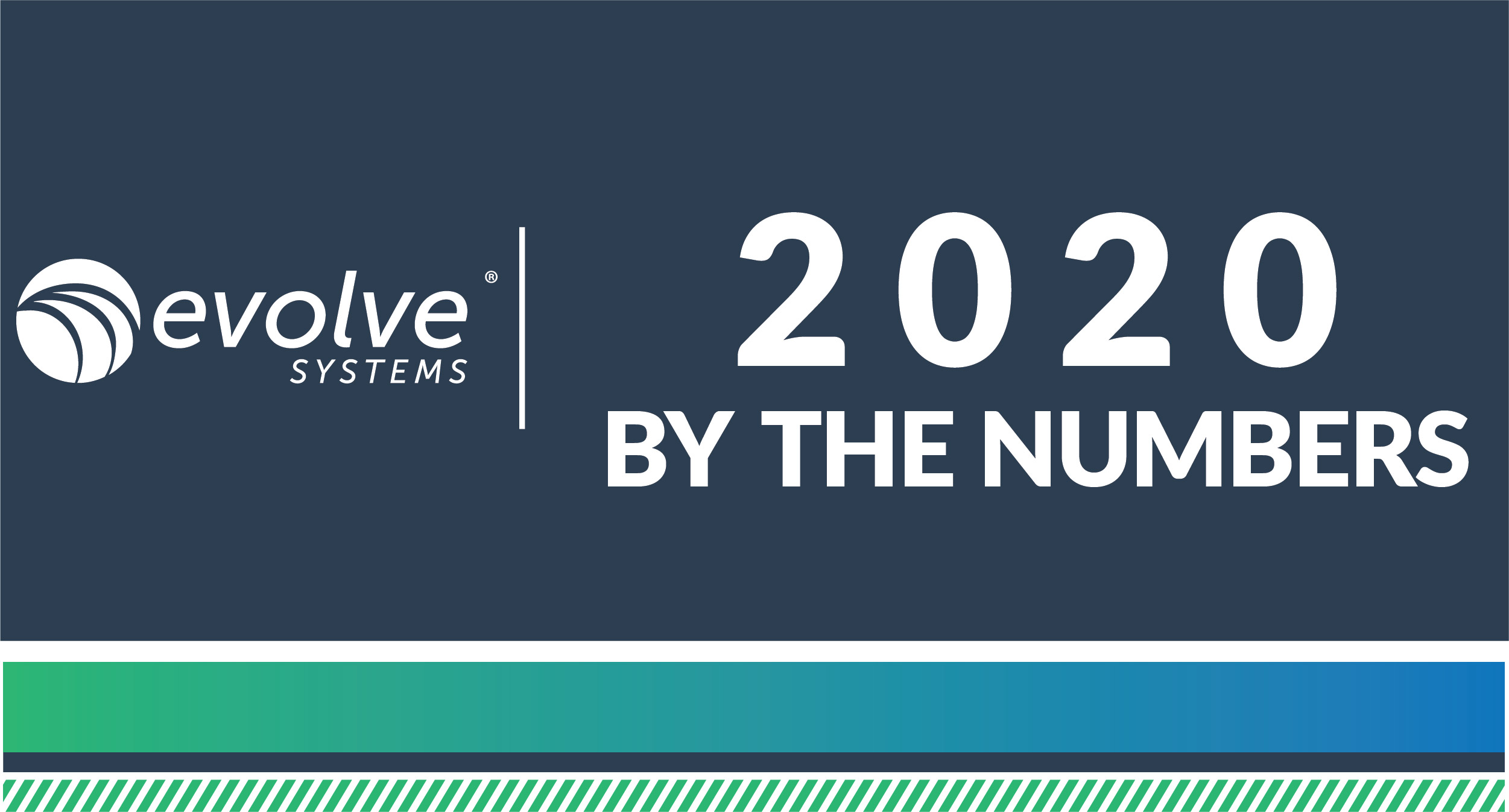In 1990, the ADA, or Americans with Disabilities Act, was created to ensure that people with disabilities have the same opportunities as everyone else, and to end discrimination based on differing abilities. This requires businesses and organizations that serve the public to provide reasonable accommodations to employees and people with disabilities of various kinds. In 2016, the ADA began including web presence as part of this practice because the internet is such an important and widely used tool. Not wanting disabled Americans excluded, the ADA started requiring websites to become more compliant not only on desktop platforms, but also on mobile by adding mobile apps to be compliant.
Now, as organizations around the world start to scramble to bring their sites into compliance, we’re hearing stories of lawsuits and threats of lawsuits for sites not being ADA compliant. These lawsuits have mostly been geared towards widely used sites like hotels, restaurants, and retail stores, but this still caught my attention and interested me enough to want to dive into these ADA compliance issues.
What kinds of questions do I need to be asking to feel comfortable with the new ADA regulations?
If you’re not sure if your website is ADA compliant and you’re wondering if it’s worth looking into or what questions to be asking, we’ll hopefully help answer some of those issues below. Let’s get started!
Why Are American Disability Act or ADA Regulations Important to Me?
If you own a business with a website, then you want consumers to easily access what you’re offering. If we look at the big picture, the main goal of the ADA is to eliminate discrimination and exclusivity, and to offer an equal experience to all people, disabled or not. In order to be an ADA compliant site, you’ll need to meet the WCAG 2.1 website compliance guidelines.
How Can I Tell If My Website Is Already ADA Compliant?
You’ll need to do a little research and look into the “Website Content Accessibility Guidelines” or WCAG 2.1 for the most current information on what it takes to be up to compliancy. But as far as website content goes, there are four distinct areas of focus that the WCAG categorizes guidelines under. They use the acronym P.O.U.R. to sum it up.
- Perceivable issues are ones that affect a user’s ability to find and process the information on a site.
- Operable issues are ones that impact a website visitor’s ability to navigate and use a website.
- Understandable issues concern a website user’s ability to discern and comprehend all the information and navigation on a website.
- Robust issues involve a website’s ability to adapt and evolve to meet the changing needs of users with disabilities.
There are some tools we recommend to use that will help your site, but just like all things, the best way to make sure your site is compliant is to pay the professionals. If you’re a large company that serves the public in the retail, hospitality, or the food and beverage industries, I would recommend a full audit to ensure compliance with these ADA standards. JAWS, or the “Job Access With Speech” audit, is an audit that uses accessibility specialists and screen readers to review your site and report back on any compliance issues. A JAWS audit is the best bet and value to ensure complete accessibility and compliance for your site. Based on the number of pages your site has, the types of pages, and if there are custom attributes associated with your site, a JAWS audit can run a few thousand dollars and up, which is a drop in the bucket compared to having a full lawsuit on your hands.
Tools to Check Your ADA Compliance
Below are a few of the free tools we recommend checking out if you can’t afford a full JAWS audit. If you’re feeling confident in your site’s compliance already, it never hurts to at least test your site to find ways to make improvements and/or help your users’ experience.
If you have additional questions about website compliance and accessibility, feel free to give us a call at 651.628.4000 or contact us for more information.
Does My Website Need to Be ADA Compliant?
Good question! We know with all the changes that are happening on the web that it’s a good thing to be compliant, but you may be wondering who is actually required to be compliant. Here are the three basic questions to answer to determine whether or not your website needs to be ADA compliant:
- Is your business one that benefits the public?
- Is your business/site a local, state, or government agency?
- If you’re a private employer how many employees do you have? 15 or more?
If you happened to answer, “YES” to any of these questions, then your website needs to be compliant with ADA regulations. Even if we set the law aside for a second, from a business owner standpoint, anyone that’s coming to your site needs to have a good user experience in order for your site to continue to climb in search results.
If My Website Needs to Be ADA Compliant, How at Risk Am I for Lawsuits?
Lawsuits for ADA compliance are happening all the time. We see it more with large companies, schools, and other businesses that serve a large portion of the population. In 2018, the number of ADA title III Lawsuits for ADA compliance skyrocketed, hitting a record high of 10,163, up 34% from 2017 when the number was 7,663. The three most targeted states were California, New York, and Florida, but they weren’t alone. Below are the top ten states for ADA Title III Federal Lawsuits in 2018:
- California
- New York
- Florida
- Texas
- Georgia
- Pennsylvania
- Arizona
- Massachusetts
- New Jersey
- Alabama
Ok, So My Website Needs to Be ADA Compliant, What’s the Benefit in Doing This?
Again, another great question. Below are some reasons why being ADA compliant will help your website to not only grow, but hopefully drive more business and revenue.
1) Your Site Being ADA Compliant Helps Increase Your Target Audience
If your website isn’t ADA compliant, you’re missing out on hundreds, thousands, or maybe even millions of potential customers who cannot access your site due to their disabilities. There are roughly 50 million people with disabilities in the U.S. alone, meaning close to 20% percent of our country has some kind of disability. There’s a good chance that of that 50 million there could be many who might be interested in your products or services. But once they arrive at your website, they won’t be able to navigate easily enough to make a purchase, contact you, or they might even bounce from your site, all because your website isn’t capable of being used by people with disabilities.
2) Your Website’s SEO Will Improve with ADA Compliance
First off, if you have an SEO team because you’re a larger company, or work with an outside agency for this service, web accessibility should be of high interest to them because many of the WCAG guidelines align with SEO best practices. Many of the ADA compliance and SEO practices exist side by side, both wanting to improve the functionality and usability of a website. Chances are, if you work with an SEO team already either internally or with a third party SEO team, like Evolve Systems®, you already have some forms of ADA compliance on your site taken care of. An example of this is that SEO best practices and WCAG guidelines both say HTML code should validate, that images should use alt text, and that website navigation should be intuitive and usable. So this is as good of a guarantee as you’ll get when it comes to your site’s SEO being improved with ADA compliance. On top of everything, today’s search engines are evolving to crawl pages with more human intention, so the more content we can add to images on the website and videos, the more your site will appear in ALL, News, Images, and Video searches.
Going back to the WCAG guidelines again, a key element of guideline accessibility is the screen readers. The readers will crawl your website pages just like the bots on search engines do. This happens more than once, so it’s important that you make ADA changes to your site, but don’t feel like all changes have to be made in one day! If your website meets these accessibility guidelines, it will appeal to not only users, but search engines and screen readers alike, improving your SEO across your site. Quick Tip; look at reworking or adding: meta tags, alternative image text (or alt text), title tags, and video transcripts to all pages, videos, and images sitewide.
3) Will Making My Website Be ADA Compliant Help My Company’s Image?
Simply put, yes! An ADA compliant website can increase your target audience since your site’s now accessible to all. Another benefit is that you now will have more potential customers coming to your site because you’ve made your site accessible. It shows that you and your company care, which creates value for your business and can improve your company’s image if it wasn’t great before. Who knows, you might have been the third or fourth site visited by someone who was very disappointed by every site prior that wasn’t ADA compliant. The fact that you put this effort into ensuring everyone was included, will set you apart from your competitors. This can lead to your site being bookmarked for future business, repeat orders, and growth for your site through forums, chatrooms, directories, and even in the ADA community. Therefore, making your site ADA compliant is a great way to get some positive press for your business.
4) ADA Compliance Give Users a Better Website Usability Experience
The goal is to create a more operable and navigable website that will ultimately benefit not only ADA users, but all users while still meeting the WCAG guidelines. If you follow the guidelines that WCAG is asking for, there’s a very good chance your website will have more opportunities to convert leads, all because users should be able to find the exact content they need.
5) Can I Avoid Penalties If My Site Isn’t Currently Compliant?
Back in 1990, the ADA did not mention websites since this technology was not as widely used back then. However, now that the majority of businesses have websites, the ADA needs to make sure they’re accessible to everyone. There have been dozens of big name brands that have been hit with significant lawsuits, like Footlocker and Brooks Brothers, since 2016, well before the guidelines were as strict as they are today. To avoid this from potentially happening to your site, it’s good to be informed about the levels of compliance. There are three levels of compliance for websites, with “A” being the minimum level that needs to be achieved and “AAA” being the highest. Each level has an increasingly higher standard of accessibility. Depending on the type of company you have, the size of it, and what you sell for products and services, you might want to look at going above the minimum compliance level. Here’s a link to the Essential Accessibility site for the different levels. I encourage you to look at each level and determine what works best for your website.
What Do I Do Next for My Website? Contact Us with Questions.
Hopefully, this blog post has helped educate you as a business owner or as a marketing employee for your company on what’s at stake with not being ADA compliant. It’s scary and stressful thinking about work that needs to be done for optimizing your website for accessibility and ADA compliance. However, it serves your online users and helps create better content for more people.
These guidelines will require extra technical work, but overall, the guidelines align with SEO best practices and overall website design. If you follow these simple practices, then you’re already working towards being ADA compliant:
- Make your content available in different forms for different devices and audiences
- Make your website logical and easy to use i.e. navigation, content, menus, etc.
- Make your website technically sound
If you would like to discuss this topic more or have questions about compliance, building a better website, or SEO services for your current site, contact us or give us a call at 651.628.4000 today.